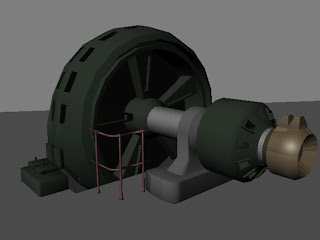This is an edited walkthrough video of the final level I created for my final major project to complete my Bachelors (Hons) degree in Creative Computer Games Design at Swansea Metropolitan University.
Saturday, 23 June 2012
Edited Video Walkthrough of Final Level.
This is an edited walkthrough video of the final level I created for my final major project to complete my Bachelors (Hons) degree in Creative Computer Games Design at Swansea Metropolitan University.
Wednesday, 23 May 2012
Final VIVA Done
Did my final VIVA Presentation on Monday and I felt it went rather well, since I am finished with all the other hand ins as well I can fully concentrate on making my level as good as it can be with the time I have left before the Degree show.
Saturday, 28 April 2012
Paths
Due to my narrow hallways, building paths for my enemy character proved difficult, but since interPactors can be made to not obstruct the paths I sacrificed my elevator shaft to make a room entirely for the pylon, since the pylon needs a room taller and wider than my hallways, but using this room the paths are built through the hallways in the immediate vicinity, im planning on making more of these rooms with interPactor doors to enable my enemy to patrol the hallways.
Friday, 27 April 2012
First Game Sounds
Starting to add game Sounds.
I wanted to continue the industrial feel from the visual to the audio.
I wanted to continue the industrial feel from the visual to the audio.
Dynamo Machine
I've just finished one of my machine models, this is a fairly hi poly model mostly due to the fact that I didn't delete faces on the wheel part as I didn't know if I wanted to re-use it in another way at some other point and wanted to save package space, I might change this at a later point as slightly less than half the wheel is below ground level.
Took me two days to finish the texturing part of it.
To enhance the feeling that it is indeed a sci fi-ish piece of machinery I added pulsating blue lights in the holes of the model in more or less the same way I did for the main character's gun.
This is the model with placeholder textures in maya.
This is the new and final design for this, what I like to call, The Dynamo Machine.
Took me two days to finish the texturing part of it.
To enhance the feeling that it is indeed a sci fi-ish piece of machinery I added pulsating blue lights in the holes of the model in more or less the same way I did for the main character's gun.
This is the model with placeholder textures in maya.
This is the new and final design for this, what I like to call, The Dynamo Machine.
Thursday, 29 March 2012
VIVA 2
I just finished my second VIVA presentation and I feel it went really well, or atleast alot better than my first one where I got destroyed because of my market research bit, but enough of that, now it is easter holiday so I just want to relax for a week or so before diving back into my work.
Saturday, 24 March 2012
Enemy Weapon
Implemented the enemy weapon earlier this week, since this is a bot I didn't have to worry about the problem I had with the main character weapon and didn't need to add the weapon to the character mesh itself, so I just added the machete the normal way and attached it to the right hand of my enemy.
Tuesday, 20 March 2012
Temp Crew Quarters Room
Originally suppose to be First Mate Merrill's quarters aboard the SS. Dynamo but due to the lack of proper references the room didn't turn out the way I wanted it to, neither in design or feel. Looks more like a garage or work space than living quarters.
Animations and Gun
Here's a video showing the mirrored animations and implemented gun on my character walking through the crew quarters section.
First Crew Quarters - Not Happy
I've done a very simple layout for the crew quarters, but it has not turned out at all as I wanted, mainly, I suspect, because I didnt use much references, I very much plan, and will, redo the design of this section.
Gun
Since my gun didnt show up on my character in-game, even though I followed every tutorial to the T (and they all did the same), I decided to use the suggestion I got in class and put the gun on the actual character mesh and reimport the character, I have since done so and it looks to work rather well. on a related note; since I started to do my AI I have found that the gun actually does show up in the AI's hand exactly where I put it but not mine, very, very peculiar.
Animations
Ok, alot has happened since the last update, I've managed to find a way to mirror my animations, one would think it would be a standard practice, or atleast not unheard of, but it was pretty hard to find a method of doing it, but anyway its fixed now and a vid proving it will not take long to be uploaded on here.
Wednesday, 14 March 2012
Monday, 12 March 2012
Enemy skinned and in UDK
I have skinned and painted weights to my enemy character and applied animations to him, as well as imported him into UDK.
Gun Problem.
I've followed several tutorials on how to implement my gun and it should work great, when I play as the default bot character my gun shows up in both 1st person AND third person, but when I play as my own character the gun doesnt show, the pic is in the skeletal mesh viewer showing my gun attached to my characters right hand socket..
Sunday, 11 March 2012
Functioning HUD
Finally gotten a functioning HUD working, since I am planning on having a one-strike kill from my enemy I dont really need it, but I was thinking maybe I could have "traps" that could hurt the player, like sudden dangerous gas leaks and such...
Friday, 9 March 2012
Thursday, 8 March 2012
Meshy Problem
Suddenly had a problem with my mesh when importing into UDK, it seemed that holes appeared in the mesh, after much back and forth I figured out the problem, in the import options in UDK there's an option named 'remove degenerates' which is switched on by default, it removes triangles or something even though theres NO triangles in my characters face, but anyway I digress, when switched off my character imports normally, except for some single polygons that looks unsmoothed, and when ticking the 'combine mesh' these hard polygons disappeared and things are looking rosy again.
Mirroring Animations........maybe
Since I only made a right strafe animation with the intention of using mirror tables in UDK to mirror the animations, but I have run into a little problem, the skeleton becomes mirrored as one would perhaps expect but not like this, everything right is on the left and visa versa, and the mesh itself is backwards forwards so when I correct the skeleton the mesh just becomes more and more destroyed.
AnimTree So Far
This is what my animtree looks like so far in UDK, it has a crouch function and an aiming function using bools, but for the crouching to look right I need to fix the Z axis (up) part of my animations because now it looks like he crouches in the air.
Tuesday, 6 March 2012
Monday, 5 March 2012
Textured thangs and.....stuff
I've begun texturing my static meshes, I'm beginning to feel I may have started a little late with the static mesh creation. but better late then never, even though I dont believe that expression exists in the video game industry...
I did two different textures for the wall panel box to choose from, I chose number two as I thought it was more neutral and not too much attention drawing.
I did two different textures for the wall panel box to choose from, I chose number two as I thought it was more neutral and not too much attention drawing.
Thursday, 1 March 2012
New way to corridor
instead of creating the ENTIRE corridor in maya, I instead created all individual pieces and tubes and then put them on the UDK brush made walls instead.
Monday, 27 February 2012
Friday, 24 February 2012
Monday, 20 February 2012
Sunday, 19 February 2012
Mesh Gone
I've been working on getting my animations going, I discovered that even though edoardos animations were working perfectly it wasnt working in the animtree viewer exactly like mine, but it still didnt work when I tried to play my level, and after getting my revised script working in the right places without getting any errors, it should work but I cant check it now because my mesh has disappeared when I play my level...
Thursday, 16 February 2012
AnimProb
I've come as far as this: everything looks exactly like it should except for the fact that my animation node is playing my animation, under the Anim Node Sequence is a tiny black bar that is suppose to be scrolling forward to indicate that the animation is playing, but it isnt! and in every tutorial ive found everyone does the same thing as me and they get it working....
Monday, 13 February 2012
Starting StaticMeshes
I've started to model some static meshes for my level while I try to figure out the problem with implementing my MoCap animations, I've modelled what should be the main engine of the ship, as well as the sleeping chambers for the crew, I haven't decided whether the reason for having sleep chambers instead of beds is because of the time it takes to travel from place to place or whether it is to counter balance something physiological that may happen from significant periods spent in space.
Friday, 10 February 2012
Problem with Custom Animation in UDK
I'm having some problems implementing a test walk cycle taken from my motion capture session which works fine on the character in maya and in the animset viewer but does not work in-game, i've been following this tutorial which is suppose to work but doesn't as you can see on the pic below, that is what happens on every try, the character just floats around, this might be because the animation is MoCap and not traditional anim..
Tuesday, 7 February 2012
Friday, 3 February 2012
Rough mocap test on character and UDK!!
I've managed to put one of my motion capture animations on my character as a test and also managed to get it into UDK.
I roughly skinned my character to the default motion builder RIG that has a root bone as well in world 0,0,0 so that it works in UDK and managed to export to motionbuilder and apply animation to then export to maya and then FBX export to UDK where the animation worked as a normal animset. joy!
I roughly skinned my character to the default motion builder RIG that has a root bone as well in world 0,0,0 so that it works in UDK and managed to export to motionbuilder and apply animation to then export to maya and then FBX export to UDK where the animation worked as a normal animset. joy!
Thursday, 2 February 2012
Aiming/Zoom
Among other things I am working on is the Aiming/Zoom function for the player character, since the player will not have a crosshair to aim with I thought it would be good to have an aiming zoom that he could use to really focus on hitting the enemy who is trying to kill him, in the end I want to have it so that the player cannot fire the weapon unless he is in this mode, and I will have different character animations for this, for instance when not in aiming mode the character will have the gun at his side and when aiming there's an animation where the character brings the gun up to aim forwards.
PROBLEM: As you can see in the video the problem is that when the player turns the view angle changes to the characters other side which makes it hard to fire accurately and when turning halfway you can't even see the gun OR where it's firing, I'm working on keeping the camera on the characters right side like it is in the beginning of the video.
PROBLEM: As you can see in the video the problem is that when the player turns the view angle changes to the characters other side which makes it hard to fire accurately and when turning halfway you can't even see the gun OR where it's firing, I'm working on keeping the camera on the characters right side like it is in the beginning of the video.
Tuesday, 31 January 2012
Motion Capture
I have been in to use the motion capture studio with Gemma and Edoardo a couple of days this week and have managed to record a comprehensive list of animations for both of my game characters, I have to clean up the animations so they are useable but I think it will be very interesting and extremely useful to get my characters to be more realistic in their movements.
Saturday, 21 January 2012
Models in UDK with normals and colour maps
These are some pics of my two models in UDK with normals and colour maps on, The enemy model is a much higher poly mesh then the character model.
New Enemy Model
So I decided to try to make my enemy model more hi poly, I took the second sub division out of zbrush instead of the lowest one, this allows me to not have to modify the topology in maya and also have much more detail in the mesh, one problem is that I had to take the lowest sub division of the hands from zbrush as the second sub D is way to hi poly, the way this complicates is that to connect my hand to my mesh I have to end alot of lines in triangles around the wrists. The model itself is actually flawed as the way I modeled it it would not deform the arms correctly, this is due to the unusual pose that my reference photo was of.
Saturday, 14 January 2012
Normal map test in UDK
So, I've been having problems with normal maps, but it seems that its just maya who's being difficult, as when I exported the torso into UDK and made a second UV set for lighting the torso looked pretty good normal maps and all, I now need to fix some issues in the texture in photoshop, and I also need to fix the seams.
Friday, 13 January 2012
Normal stuff
Having some problems getting a good normal map on my enemy, looks acceptable in high renderer viewport but when rendered it looks amazingly bad.
Subscribe to:
Posts (Atom)